1. Log in to your Plesk account.
2. Click on Websites & Domains from the Sidebar Menu.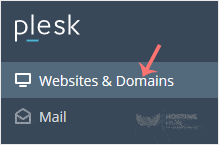
3. Under the list of Domain names, click on the appropriate domain name.
4. Under Files & Databases, click on FTP Access.![]()
5. Click on the appropriate FTP account.
6. Enter the new FTP name in the FTP account name field and confirm with OK.