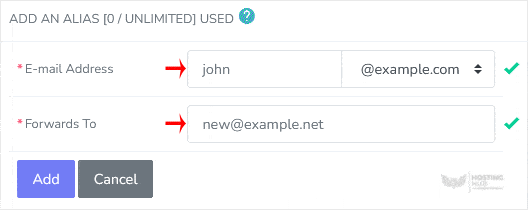1. Log in to your SiteWorx account.
2. In the Email section, click on Aliases.

3. Click on the Plus icon.

4. Enter to following details:
- E-mail Address: Enter your email address username such as john. Choose the appropriate domain from the drop-down menu in case of multiple domains.
- Forwards To: Enter the email address on which you want to receive forwarded emails.
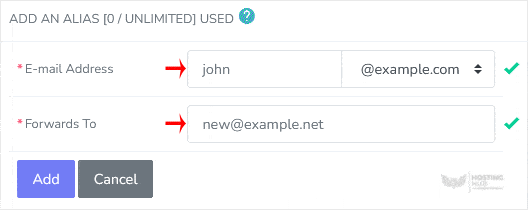
5. Click on Add.
![]()
![]()