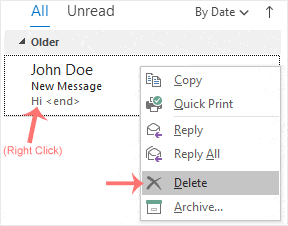You can easily remove email in Outlook 2019.
If you use the POP email protocol, the email will only be removed from Outlook 2019 and remain on the mail server. With IMAP, email is deleted on both Outlook 2019 and the mail server.
1. Open Outlook 2019.![]()
2. Go to Inbox, right-click on the message you want to remove and click on Delete.