Softaculous is a one-click script installer that automates the installation of web applications to a website. You can access it via SiteWorx.
1. Log in to your SiteWorx account.
2. In the Additional Features section, click on Sofataculous.![]()
3. SiteWorx will open the Softaculous interface.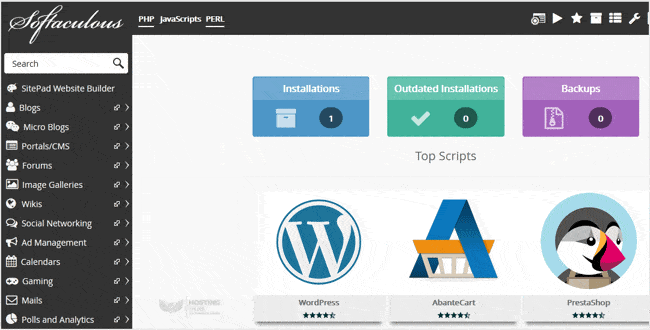
If you want to go back to SiteWorx, click on the Go to Control Panel icon.